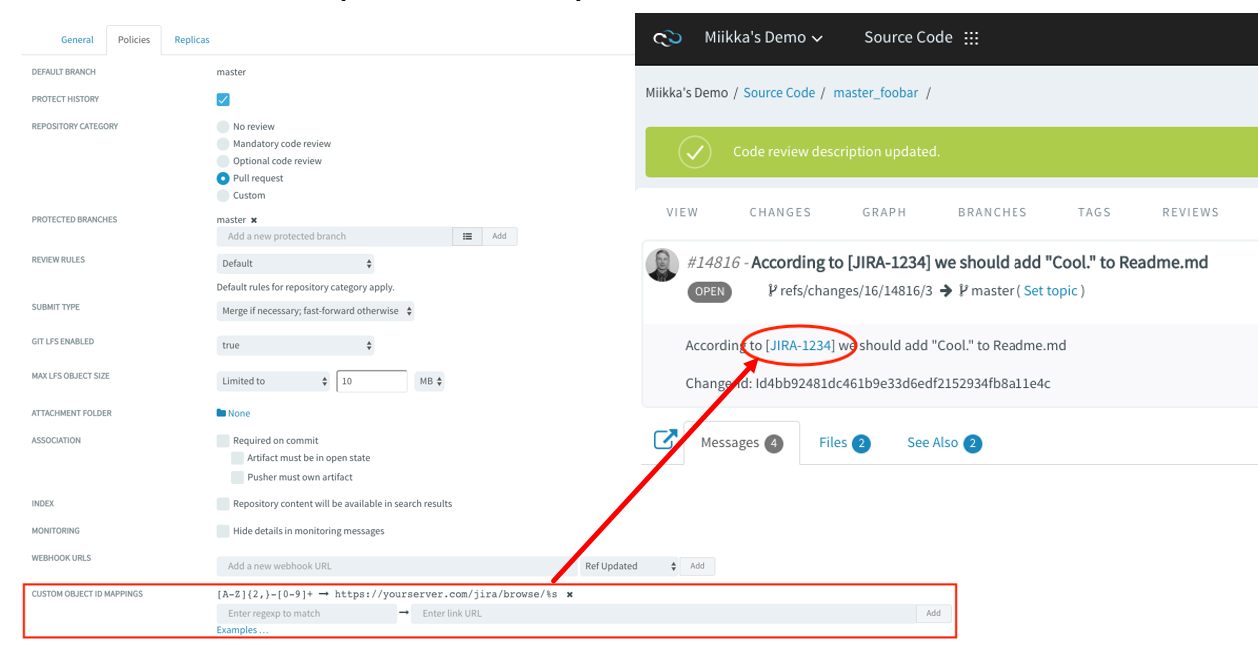Include custom object IDs in your commit messages and have them automatically converted to hyperlinks. This is possible if you set up custom object ID mapping for the repository.
Custom object ID mapping is a process in which you define a combination of regular expression and link URL that is used to dynamically create hyperlinks of custom object IDs used in commit messages. For example, you can define a custom object ID mapping to automatically linkify objects of an external application such as JIRA tickets.