You can now be able to unmonitor any artifact right from the HTML emails that you receive whenever you create or update any artifact.
The following screen shows the email that you receive as
a monitoring user when an artifact is created.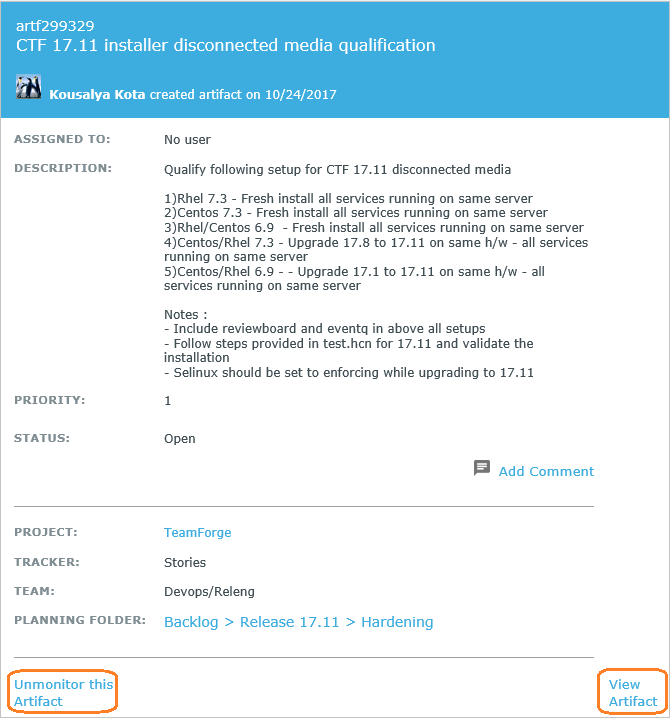
The following screen shows the email that you receive as a
monitoring user when an artifact is updated.
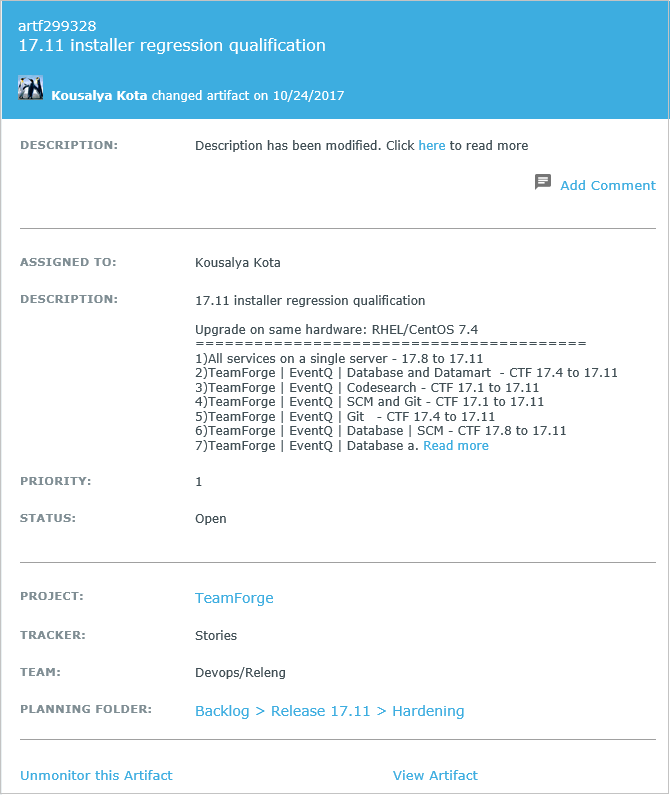
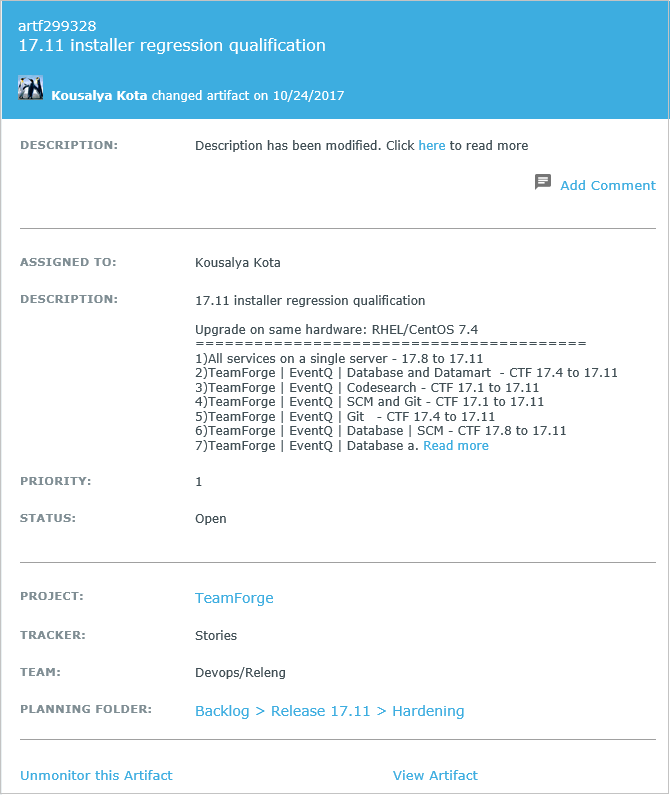
After you click the Unmonitor this Artifact link, you will be taken to the page as
follows.
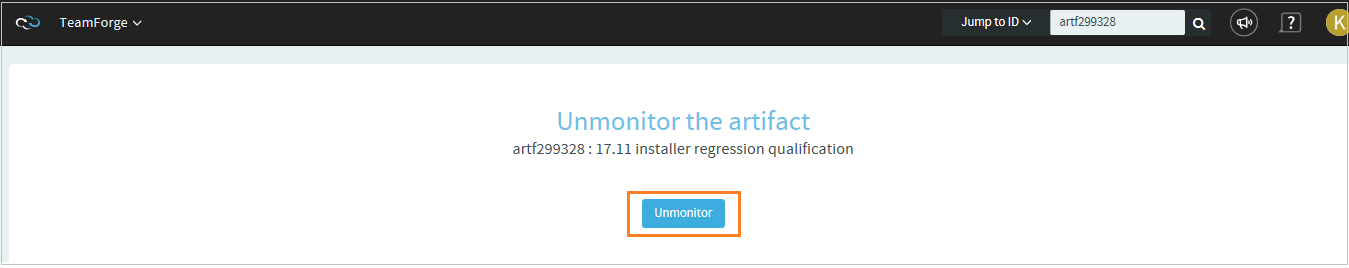
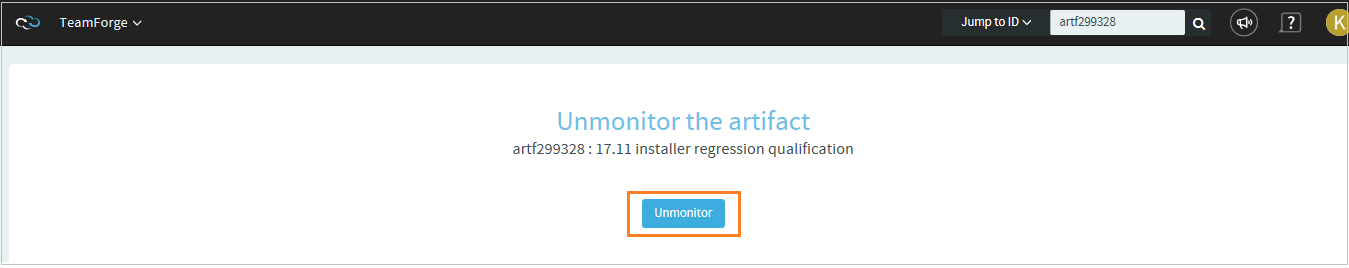
Click Unmonitor on this page after which a success message is displayed.
That's all ! You are not monitoring the artifact anymore.
In addition to this, a View Artifact link also has been added at the right bottom of the email. You can click this link to go to the View Artifact page of the artifact.